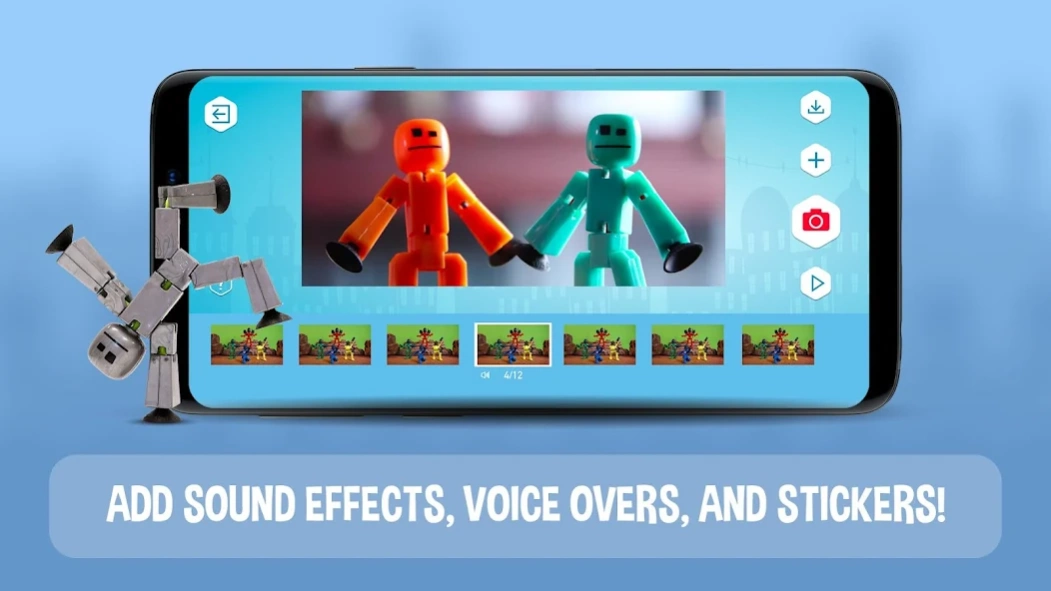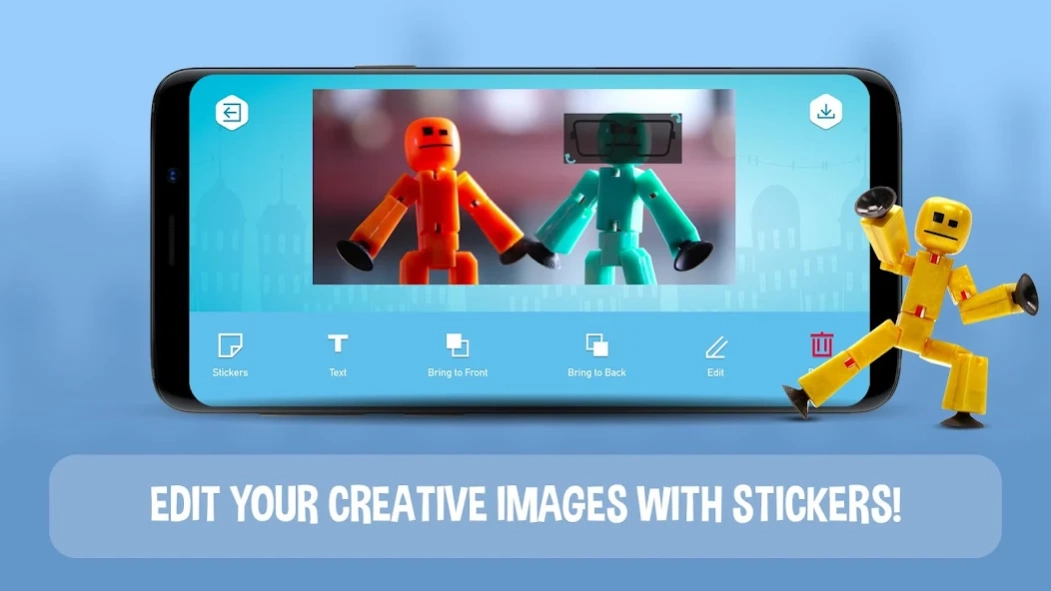Stikbot Studio 2.0 1.22.20230420
Free Version
Publisher Description
Stikbot Studio 2.0 - Bring your imagination to life through stop-motion animation with Stikbot!
The Stikbot Studio app allows you to create stop motion videos on your phone or tablet using your favorite Stikbot, Klikbot, or action figure. It’s a fun and functional app that everyone can enjoy.
Be your own movie maker! It’s simple to navigate and a blast to use! Add your own voice-overs, wacky sounds effects, and with the green screen technology, your animations can take place anywhere you want!
Once you've created your stop-motion masterpiece, share it with #Stikbot for all your friends to see!
Visit www.stikbot.toys for app tutorials, animation tips, and more!
Check out Stikbot Central on YouTube for more videos!Stikbots and Klikbots are available at Target, Amazon, Zing.store, or your local toy store! Visit www.stikbot.toys to find a store near you.
FEATURES
· Green screen capability lets your animation take place anywhere!
· Record your own voice-over for the video.
· Choose from a huge library of sound effects!
· Adjustable frames-per-second allow you to slow down or speed up your video.
· Add funny cartoon stickers to your Stikbots.
· Ghost image shows you the previous shot, making the next one easier.
About Stikbot Studio 2.0
Stikbot Studio 2.0 is a free app for Android published in the Recreation list of apps, part of Home & Hobby.
The company that develops Stikbot Studio 2.0 is Zing Global Limited. The latest version released by its developer is 1.22.20230420.
To install Stikbot Studio 2.0 on your Android device, just click the green Continue To App button above to start the installation process. The app is listed on our website since 2023-04-19 and was downloaded 30 times. We have already checked if the download link is safe, however for your own protection we recommend that you scan the downloaded app with your antivirus. Your antivirus may detect the Stikbot Studio 2.0 as malware as malware if the download link to com.zingglobal.stikbot2 is broken.
How to install Stikbot Studio 2.0 on your Android device:
- Click on the Continue To App button on our website. This will redirect you to Google Play.
- Once the Stikbot Studio 2.0 is shown in the Google Play listing of your Android device, you can start its download and installation. Tap on the Install button located below the search bar and to the right of the app icon.
- A pop-up window with the permissions required by Stikbot Studio 2.0 will be shown. Click on Accept to continue the process.
- Stikbot Studio 2.0 will be downloaded onto your device, displaying a progress. Once the download completes, the installation will start and you'll get a notification after the installation is finished.